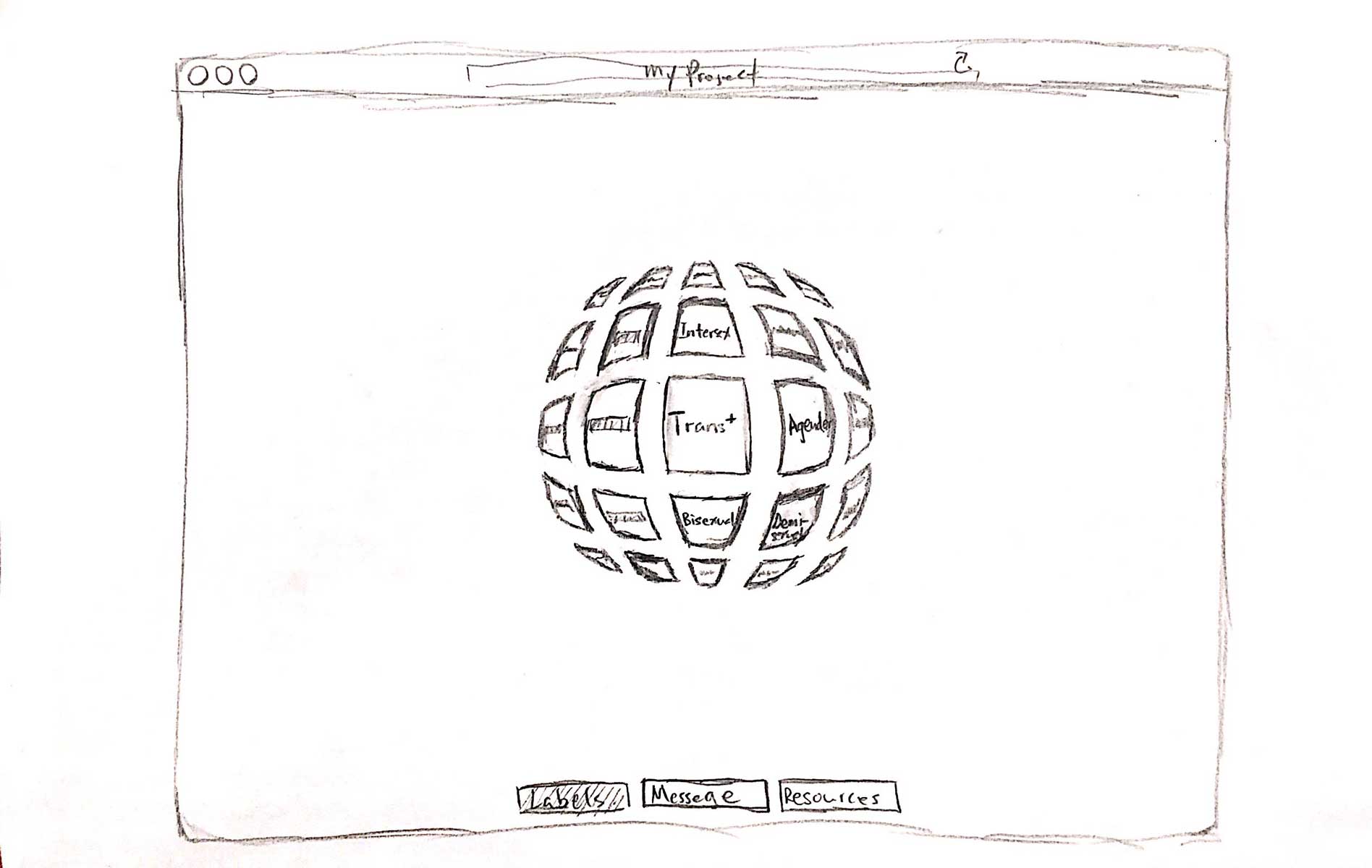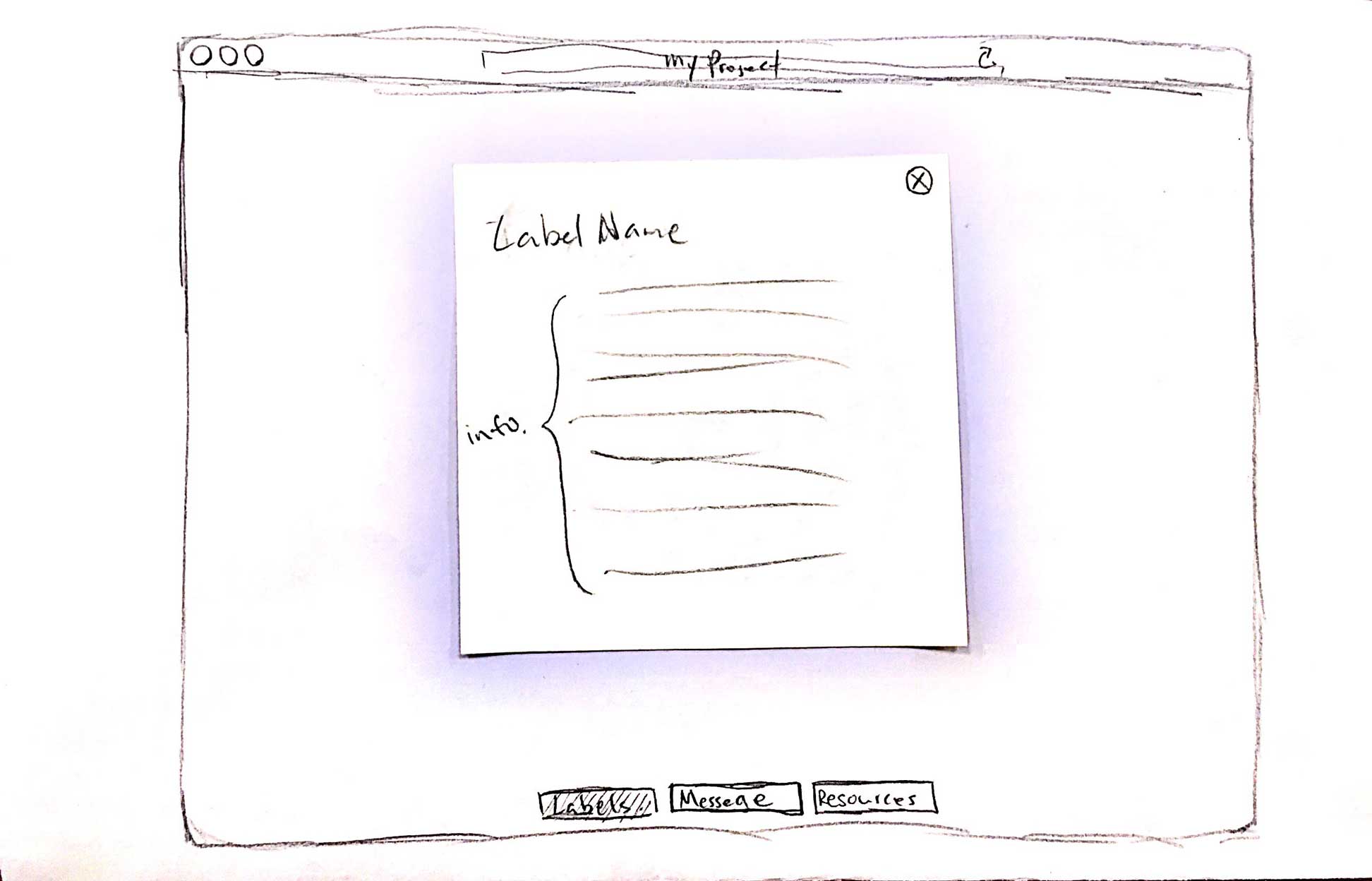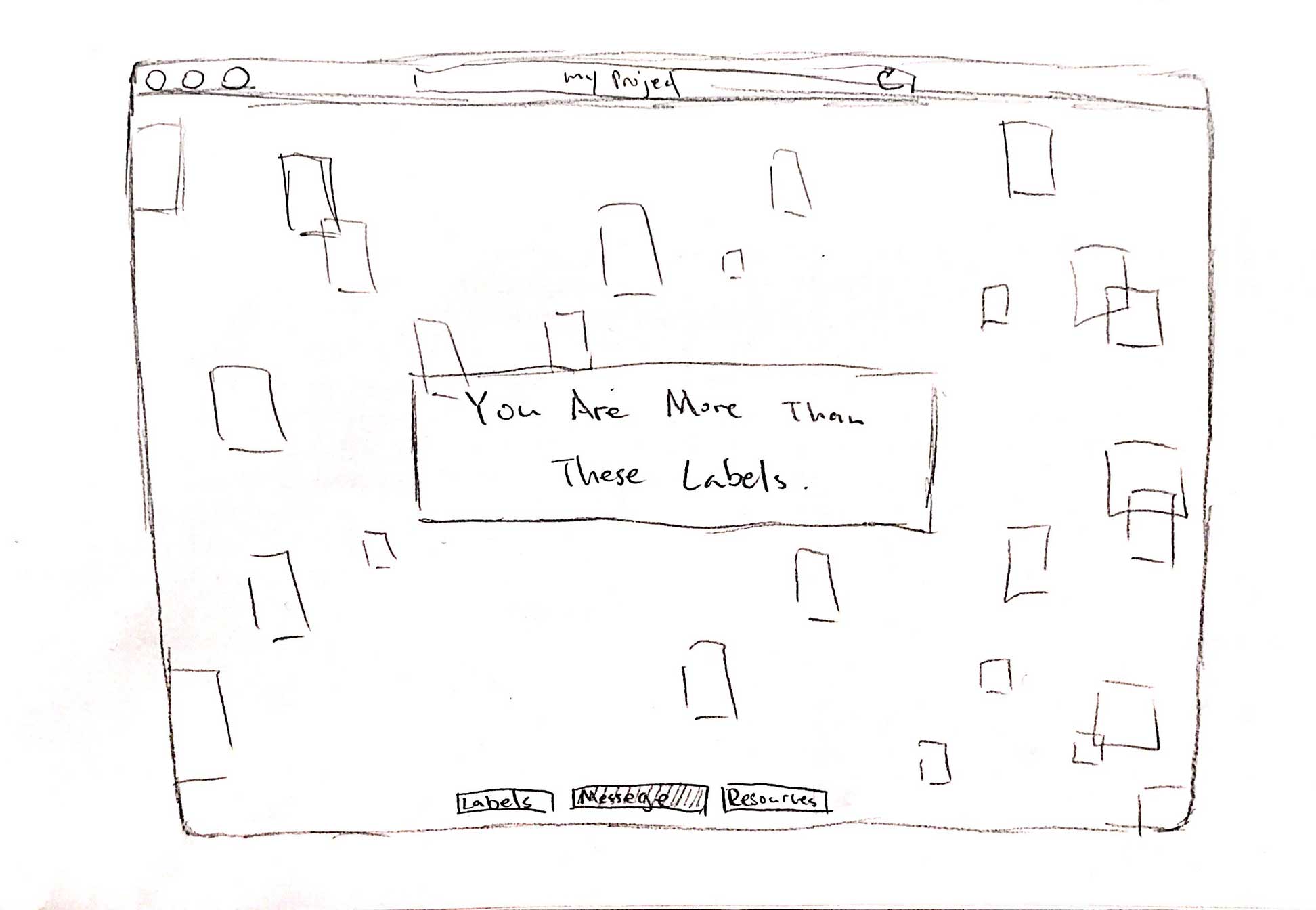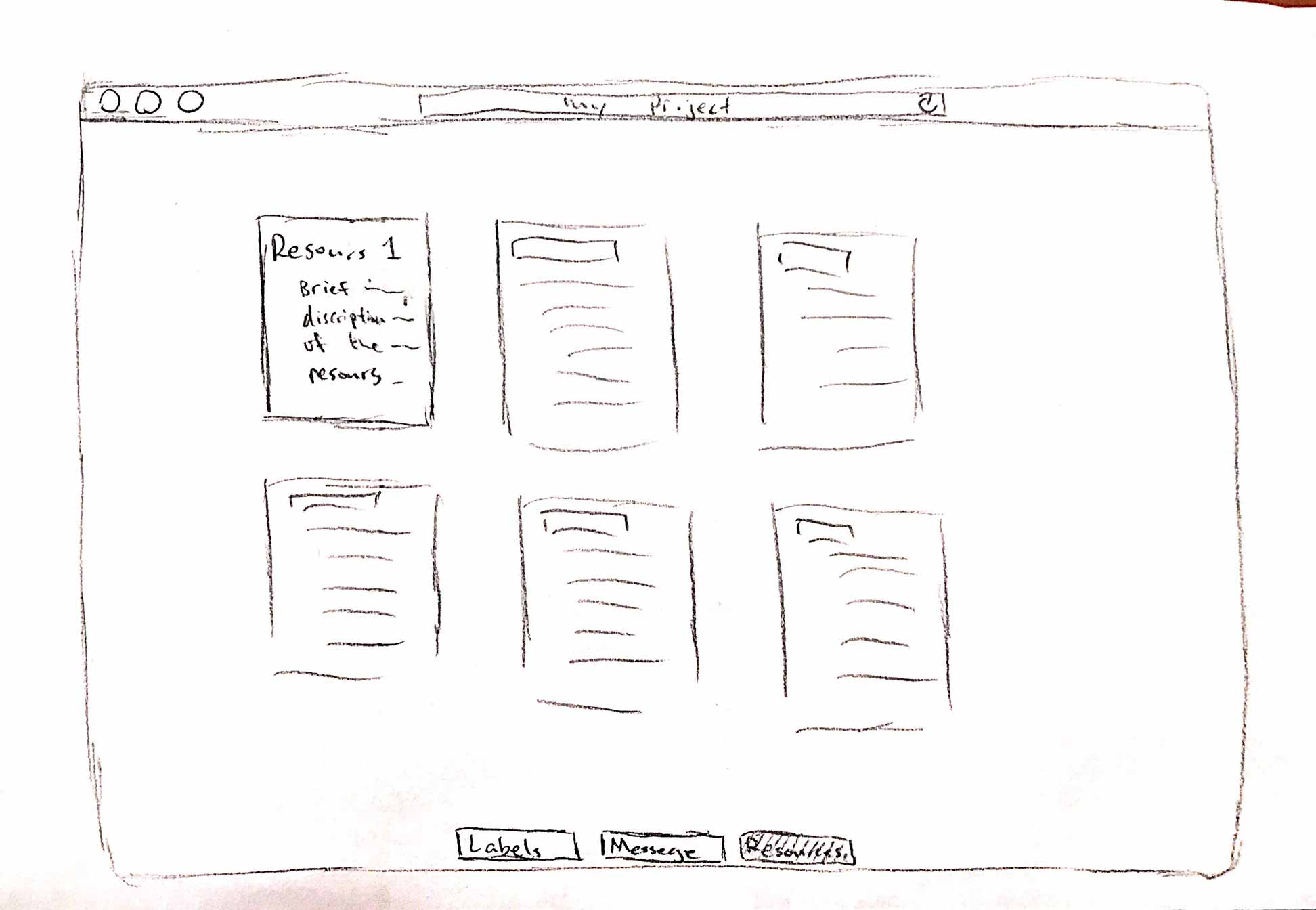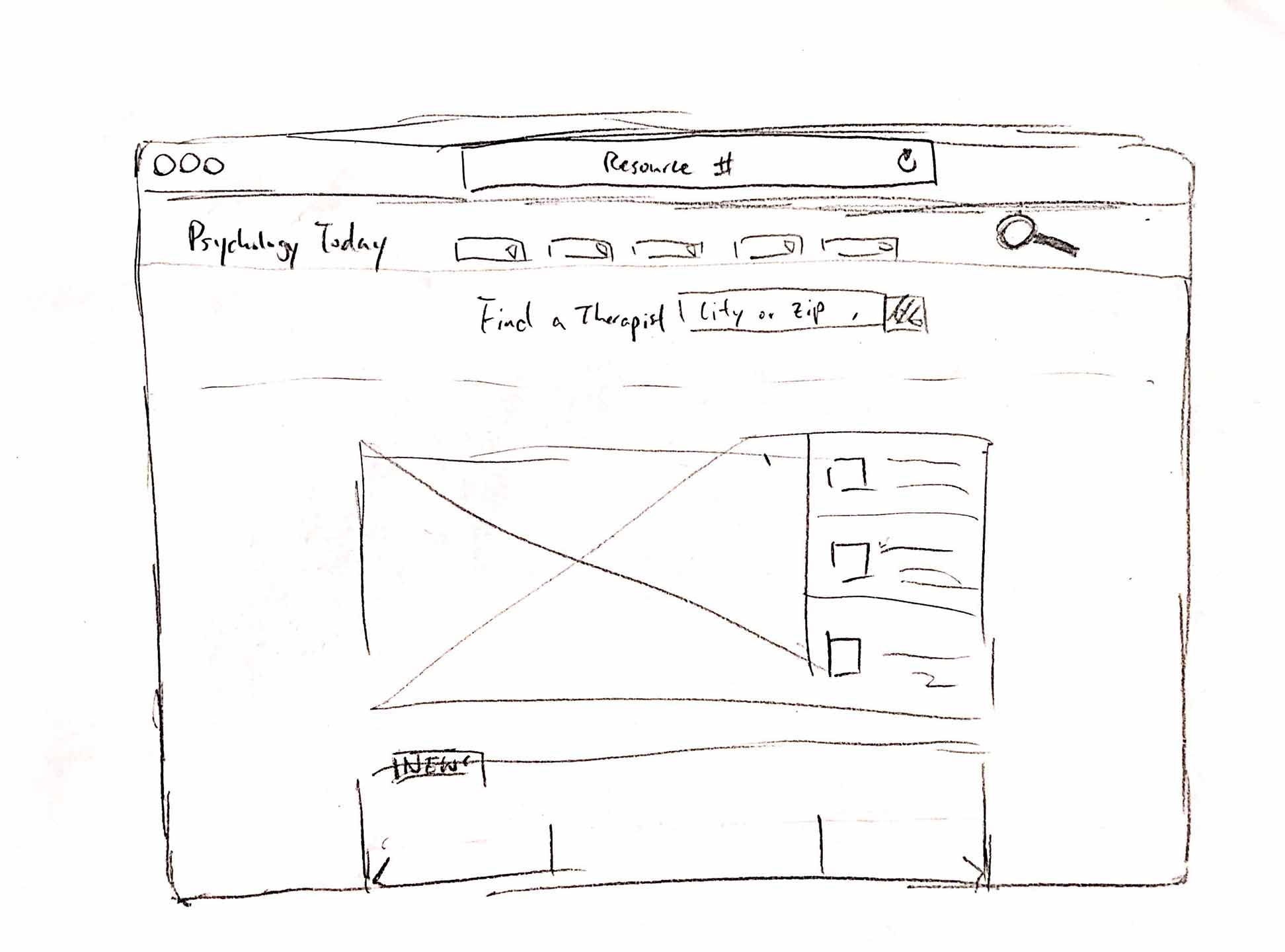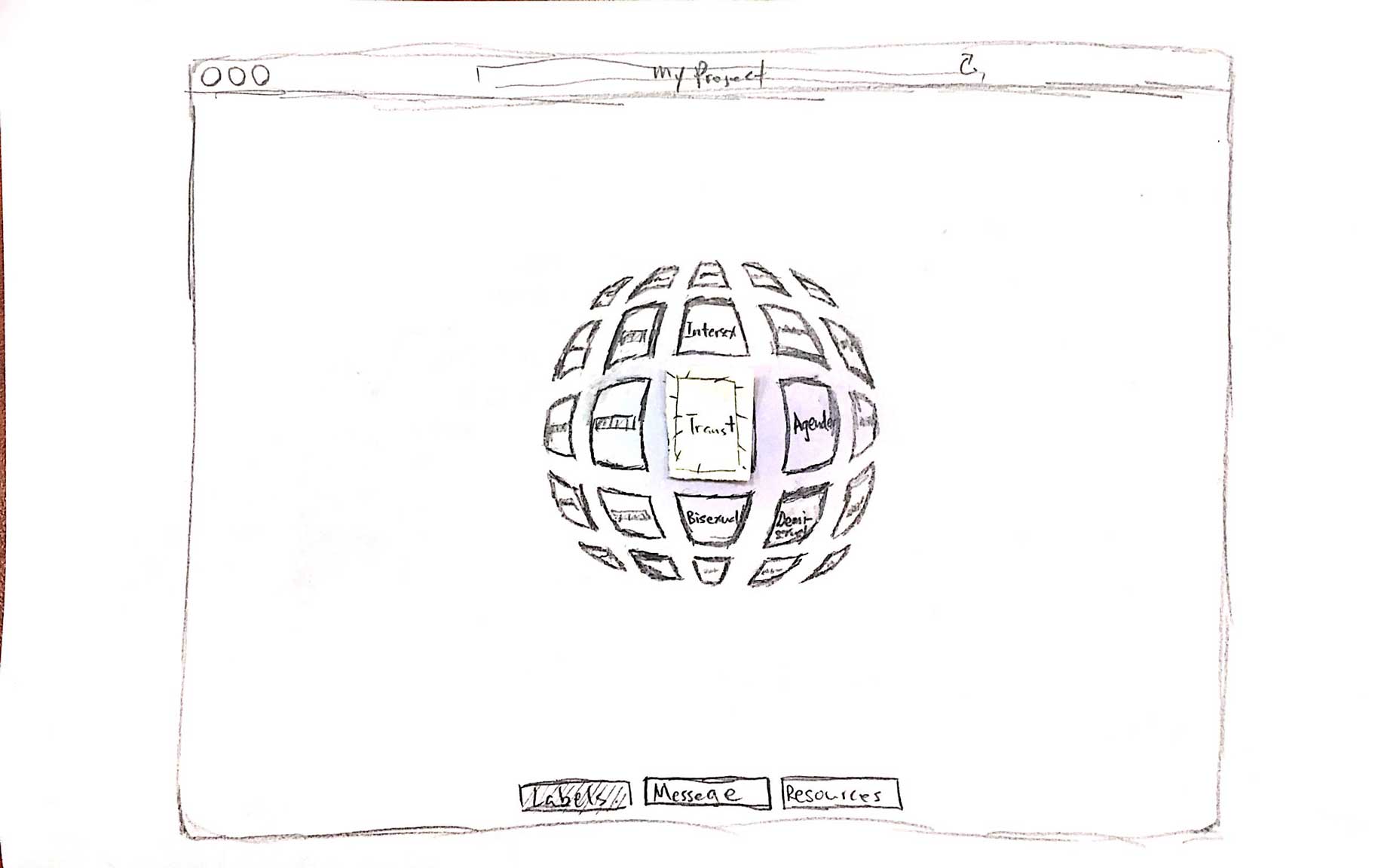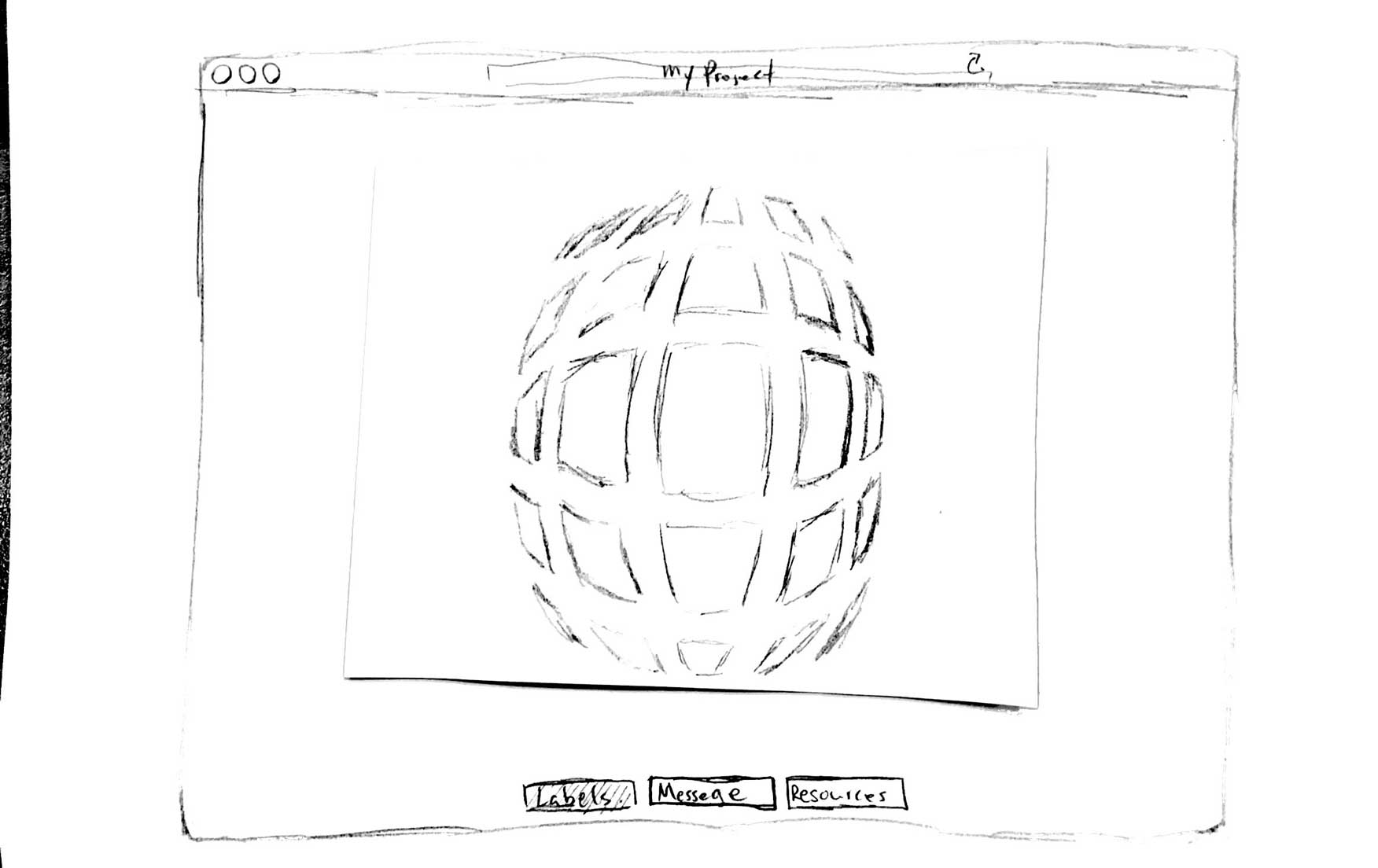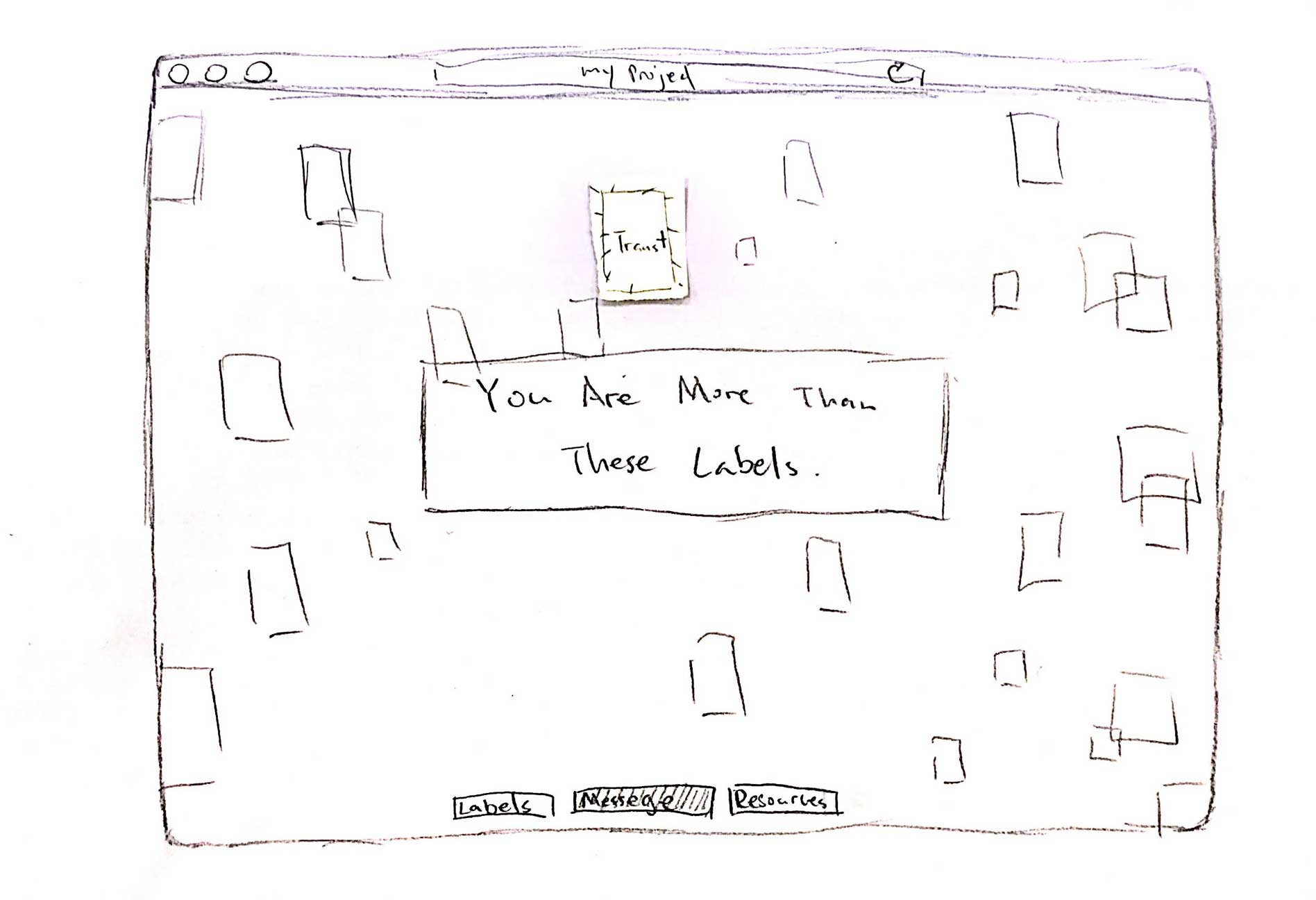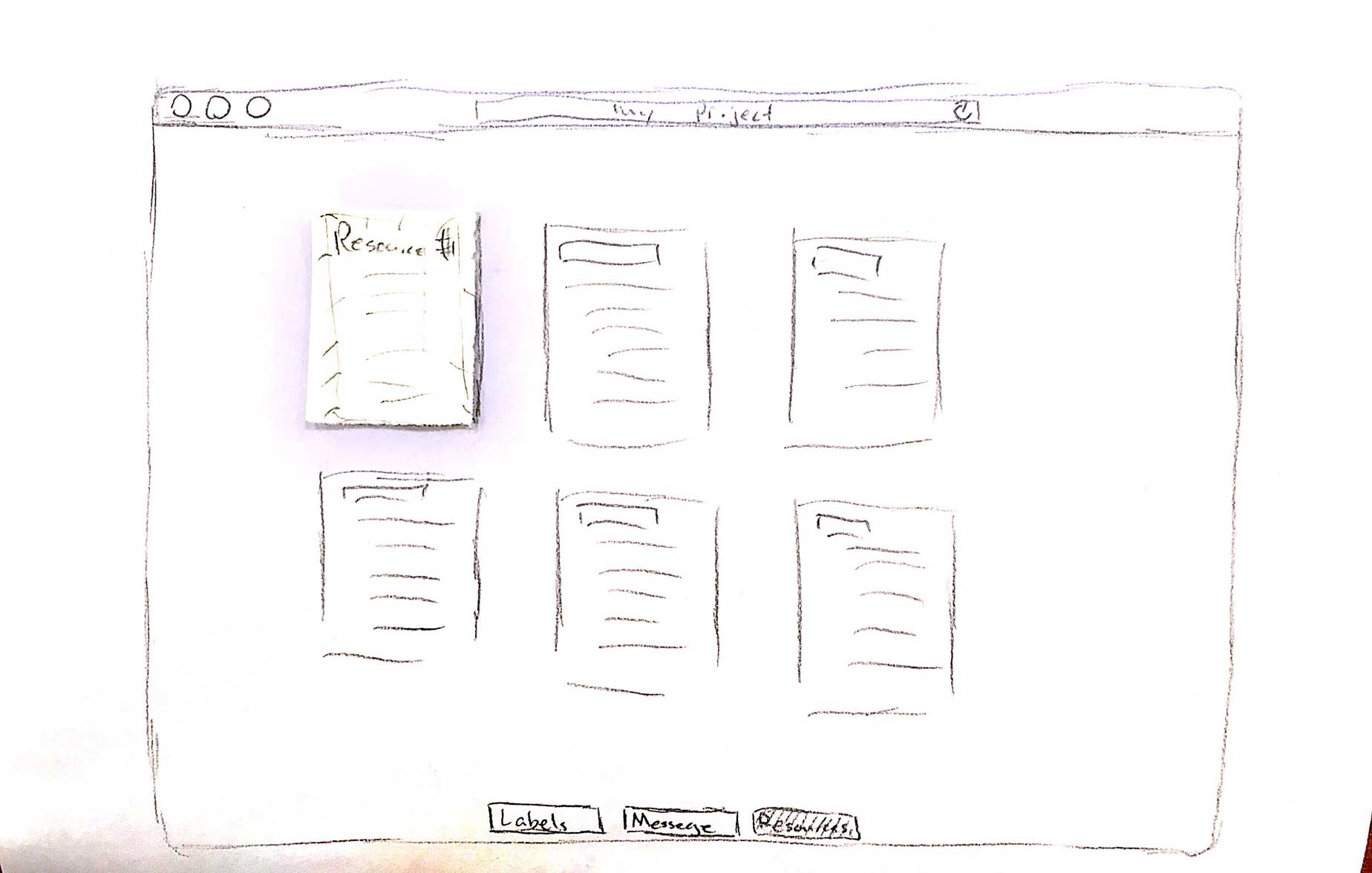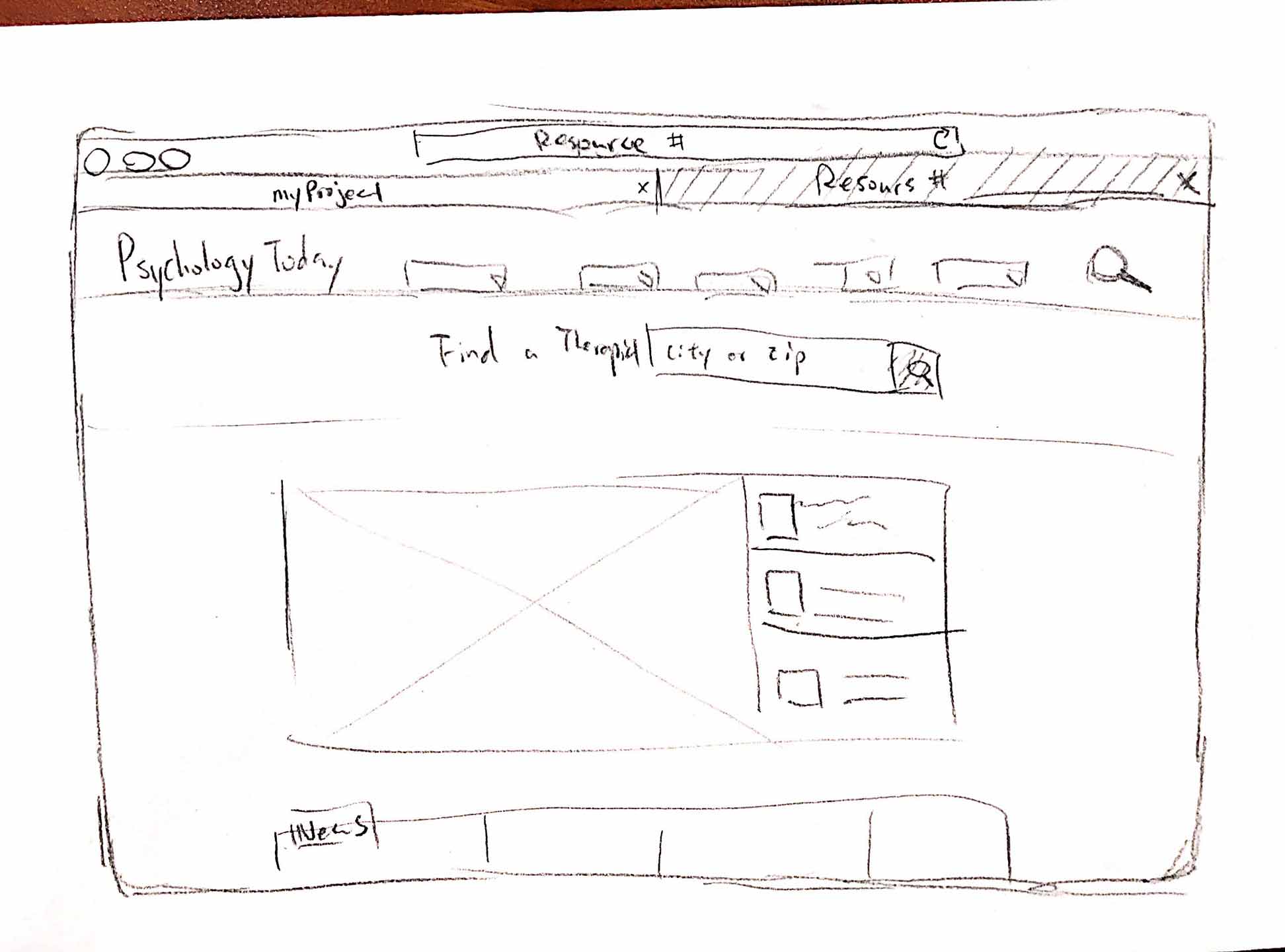First Iteration
My page is relatively simple, but since I'm using the 3D library, it's difficult to show the affordances of page on paper. During the first user testing, the user wasn't sure if each of the labels on the globe was clickable. Also, when opening an external page, the user had to use the back button to go back to my page, which is not ideal if they want to open multiple external pages.